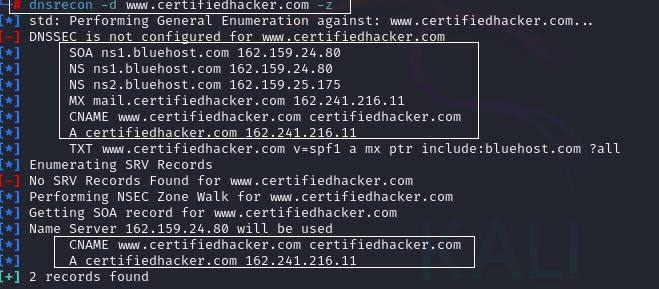Perform DNS enumeration using DNSSEC Zone Walking
Here we will use dnsrecon tool to perform DNS enumeration through DNSSEC zone walking.
- Start Kali Linux
- Open Terminal window
$sudo su –
Password:kali
#
Now type dnsrecon –h command to view all available options in the DNSRecon tool.
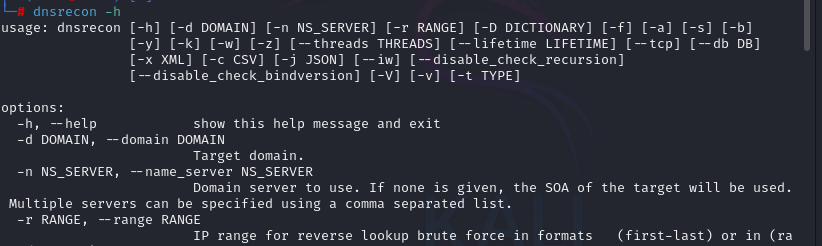
Now type following command to enumerate DNS records:
#dnsrecon –d <Target domain> -z
-d specifies the target domain
-z specifies that the DNSSEC zone walk be performed with standard enumeration